WhatsApp is working to add new features in the new November updates. These features are easily found in WhatsApp beta. You can download the latest updates and use them on your mobile. Popular features include media file forwarding with subtitles, Whatsapp communities, document sharing up to 2 GB over time, camera mode switching, and video recording. Chat polls are the basic features you will find in WhatsApp in future updates. I mean that there are some features that are under development so that they are not available for public use, only WhatsApp beta users (some lucky users) can use and test these features. Don't worry if these features are not available in your app.
New Upcoming WhatsApp features For Future Updates
Assalam Alaikum, dear friends, most welcome everyone to EhsanTechCorner. how are you? I hope that you and your families will be healthy and strong. Dear friends today the topic that I have got the opportunity to discuss with you guys is titled new upcoming features in Whatsapp for the beta program of the WhatsApp app for Android. Dear friends, I want to tell you that we will try our best to give you all the information about all these features which we have collected in the past day and confirm all these features from our sources and some of them. There are features that I am using on myself which means it is 100% fact-based Atala read it carefully and after reading if possible share it with your friends. Dear friends without wasting any time let's discuss our today's topic in detail.
Upcoming WhatsApp Beta New Features:-
200 As I told you earlier that in this article I will tell you that recently WhatsApp has introduced some features that work very well and are welcome. Dear friends, so I tell you that all these features are not included in WhatsApp means that in the future or near future all these features will be added in WhatsApp so if you don't find this natural in your WhatsApp. You don't need to worry about it but wait for it to be added to your WhatsApp soon. So they are under development process. U m not sure when it will be officially released for all users. But for me, I am using it in WhatsApp Beta.WhatsApp has released a few pieces of news, some of which are about adding features that we are going to discuss in detail.
1. Forward images, videos, and documents with Caption:-
WhatsApp has the ability to add captions to forwarded images and videos, the functionality was found in development in version 2.22.23.4 of the application, and is currently available exclusively for testing, at the moment forwarded messages are sent without any In comments, you just need to choose Recipient and send the message, so the change in construction will add one more step to the process, allowing you to attach text comments to shared content.
 |
| Forward Images on WhatsApp with Caption |
Forward media files with captions is a new feature that has been added to WhatsApp. WhatsApp has redesigned the forwarding section. In which a new layout has been created for fording. Which is assigned to the upper level. WhatsApp says that if a user forwards and shares a media file with another friend, the recipient will also receive a text message in the caption written along with it. . Speaking of HP, I myself am using this feature in my WhatsApp which means it is useful below and will be added in future updates. The function of this feature is that if you have saved any kind of media file with some words written below it or whatever is written in its description, you forward it to your friends who can send it directly. can. Similarly, captions of documents can also be sent.
More detailed, WhatsApp will simply include a text field at the bottom of the screen in the step of selecting the recipient of the forwarded message, and it should be noted that broadcasts can still be shared without captions, just click "Reject". the text box to send without adding a Caption.
The source indicates that the functionality will support all types of media, including videos, GIFs, documents, and comments, and by default, messages can only be forwarded to one chat at a time.
2. Introducing community feature for WhatsApp:-
WhatsApp has added a new feature in its latest updates which are basically called Community. This feature allows users to expand their community to include more people than a group. The new 'Communities' feature for WhatsApp has been announced, such as the WhatsApp polls feature, the feature of gathering 1000+ groups and communities in one place, and more. WhatsApp has launched the "Communities" feature that will allow you to gather many groups under one roof. In addition, some new features have also been introduced for users, such as groups of 1024 people and polls in the chat.
WhatsApp, the world's most popular instant messaging app, introduced a new feature called "Communities" a few months ago. The feature discovered in the Android beta version of the app essentially helped groups gather under one roof. Now, there has been a new development regarding this feature. In an official statement, WhatsApp announced that the Communities feature is available to all users. It will allow communities to appear in WhatsApp so that users have a more organized experience. Because previously created groups that are connected to each other will be grouped under one roof using this new feature.
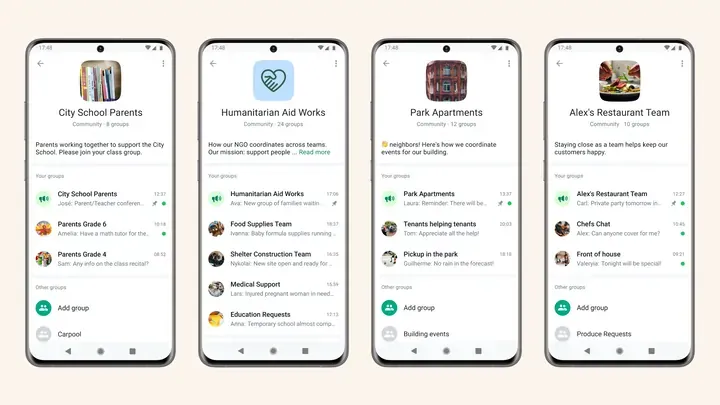 |
| WhatsApp Community Screen On Mobile |
Users will be able to easily access all groups within the community. Additionally, ad groups can be created as part of the Communities feature. In this way, group administrators can instantly inform participants when an important event occurs. This is what the WhatsApp Communities feature looks like, in fact, the WhatsApp Communities feature has been around for a while. It's official with today's announcement. According to the company, after the distribution process lasts for a while, all users will be able to use the communities function as they wish.
WhatsApp announcement isn't just about the communities feature. Users will now be able to create WhatsApp groups of 1024 people. In addition, a video call function that brings together 32 people and a poll function in the chat has also been implemented. Thus, users will be able to participate in video calls attended by 32 people and will be able to create surveys in WhatsApp groups or in their chats.
How to Create a Community on WhatsApp?
- Open WhatsApp > tap More options > New community.
- Enter the community name, description, and profile photo.
- Tap the green arrow icon to add existing groups or create a new group.
- To add groups to your community:
- When finished adding groups to your community, tap the green check mark icon.
3. Share Documents up to 2 GB
A few weeks ago, WhatsApp added a new feature that allows users to send any type of document up to 2 GB in size. Earlier, with the functionality of this feature, files of up to 100 MB could be sent on WhatsApp. But now as WhatsApp is updating its new features, this feature has been extended. Now WhatsApp users can send files of up to 2GB in their groups or private chats.
There is this feature of WhatsApp which any user can now download and install normal WhatsApp and use it. At the same time, WhatsApp added a new feature in which the users can calculate the percentage of file share and how long it will be sent completely.
4. Video Recording and Image Camera
As usual, we know that the WhatsApp development team is working on adding different features on a daily basis. WhatsApp itself added a new feature that is already under development, which means that WhatsApp will soon release the feature for the public to use. WhatsApp redesigned the camera tab where users will be able to select the camera or video recording option and vice versa.
Before adding this feature, you can record the video by holding down the white circular button and pressing once to capture the image. But now users will be able to select options like a normal camera switching mode. Users will also be able to switch the front and rear cameras with a double tap.
Switching mode for camera image mode and video recording function is under development. The most popular blog wabetainfo claims that this feature has already been introduced. Recently WhatsApp announced uploading audio notes as WhatsApp status in the last week's updates.
5. In Chat Polls
The polling feature allows users to create single-choice or multiple-choice poll questions for their meetings. You can also create advanced polls, which allow you to ask match, rank order, short answer, and long answer questions.
Chat polls are introduced by WhatsApp for groups. This feature will be added for group admins who will be able to post polls in the group section. WhatsApp claimed that for a family group, family members will be able to get votes on where and which restaurant they want to visit for dinner. Other members can vote in this poll. Polls are especially used to find out the interests of party members by giving them few options. The option that can have the most votes will be selected as the winner.
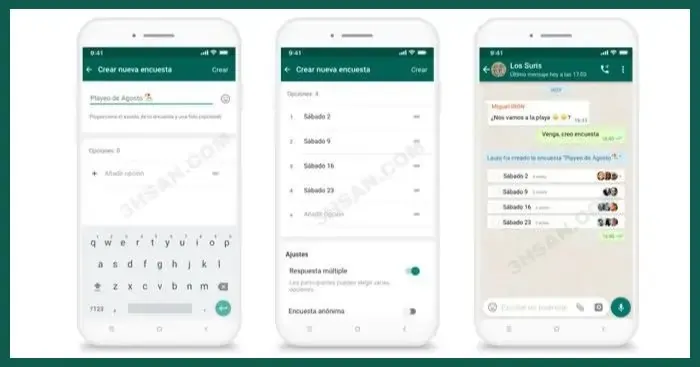 |
| Create and share polls on WhatsApp |
In my words, if a group of friends has seen the movie together and I want to know the comments of the other friends, I should ask them individually or I will text them their opinions. But if other friends are added to a WhatsApp group, I will definitely select the option "Poll". I will arrange two options or the amount required for options and post them in the group. Then my friends will come to read and vote on the option.
This feature is not added for everyone. Some of the lucky beta users will be able to test the feature. So don't worry if you won't see this feature on your WhatsApp. The feature is under development, so this feature is not for public use until now.
Download WhatsApp for Android Download WhatsApp for Windows
