how to protect facebook from being hacked, facebook safe from hackers latest in 2021
 |
| how to protect facebook from being hacked 2021 |
It is very important question and also most commonly asked
question that
In this year 2021, hacking of Facebook is very
common. I want to make it sure that this is illegal thing that is crime which
has very strict punishment that can in form of money or simple
jail or maybe both can be.
It is very big issue Facebook is always looking after to
secure its users to provide them privacy and security to its users. But as all
of you may knew that everything is possible in this century so hacking is very
common thing.
Now in this post I will teach you some ways how to keep facebook safe from hackers? You have to do is to
follow the instructions those I am going to tell you.
Step no 1
How to use a secure password for Facebook?
There are lots of websites those provides you the facility
to generate a simple and secure password for your Facebook
or some other things those require password. I won’t promote any
of these websites. You have to use google to do this “Generate a secure
password online” you have to open any website from the links Infront of
your eyes. Just add your password which you want to add on your Facebook.
But make sure your password shall follow these requirements.
|
1. At least 6 words. |
2. Use numbers for your password. |
|
3. At least One latter shall be capital. |
4.
Use symbols. |
Facebook allows you to use 6 digits for your
password at least. Otherwise, it will say your password is not follows
our requirements. Or If you will use
common and easier password so it will reject and tell you to use
secure and special characters. If you will follow these instructions so
you will be definitely benefited and your password will also secure. Because of
when hackers do try to stole your account, they use common things
of your life such as, your date of birth, digits from your mobile numbers
or most common things from your life. So, if you will use the steps, I have
taught you above so your password will be more secure and hackers
would not guess your password. You have to encrypt your password.
Once if you have successfully added your password in password
box. Simply after filling some steps (each website has its own methods to
generate your passwords). You have to generate your password and
then later on you have to fill the login fields and then you have to go to the
settings of your Facebook account and then you will see many other features and
settings of Facebook. You have to select “Security and Login” and
then it will open and you have to do scroll down and select the option two
step verification.
What is two-step verification?
2-step-verification is also known as (two-step authentication). This is a type of security in which you get extra layer of security for your accounts. In case of your password might be stolen for your any account then this layer of security provides you the facility that the person who stolen your password can never access to your account, if he enters the password and try access or login into your account so after entering the password, he has to add the two-step verification code that he will get on his (phone number through message, or in any app which you have settled as a two-step verification). Otherwise, he cannot able to login and use your account
Only do these settings if you are very well known about these settings, otherwise follow us only otherwise you might face problems, so don’t play with your privacy.
Just hit on to the “Two-Step verification” and then after
loading it will open what method do you want to use as a two-step verification
code
|
Authentication App |
- Text Message |
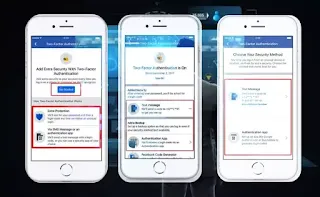 |
| how to protect facebook from being hacked 2021 |
Authentication App
If you’re trying to add Authentication App as your two-step verification code, then you have to Install some apps from Play store such as
|
App Name |
Rating |
Downloads |
Powered By |
|
Google Authenticator |
3.9 311k
reviews |
50M+ Downloads |
Google
LLC |
|
Microsoft Authenticator |
4.7 525K
reviews |
10M+ Downloads |
Microsoft
Corporation |
|
2FA Authenticator |
4.7 7k
reviews |
1M+ Downloads |
2FAS |
|
Authenticator |
4.0 505
reviews |
100k+ Downloads |
Pixelicity |
|
Authenticator Pro |
4.5 566
reviews |
50k+ Downloads |
jmh |
In this place I will tell you about Google Authenticator and Text Message. First of all, I would like to tell you about google authenticator that is trusted by Google and google is always looking after to security of its user’s privacy.
facebook safe from hackers book,
How to use Google Authenticator in 2-step verification?
First of you have to search for Google Authenticator
on Google Play Store, and just install this on your device, after finishing the
installation you will open the apk and now you will see a button “Get Started”
just press on it and enter key which is appearing on your Facebook account in
“Authentication App”. And afterly you have to add the code there on Facebook and
your two-step verification with app is registered.
Download Netflix Mod APK by Ehsan Kamboh
How to use Text Message for 2-step-verification?
Now this time is to use Text Message for your
2-step-verification code, just press on to the “Text Message”,
this is available below to the “Authentication App”. Just press
on it and now you have to add the number on which you want to set your code so
this will send you a 6-digit code on your phone (if your sim card which
number you have enter is working). Simply now add that code on to your
required field and now your Facebook is secure from hacker’s attack
and break down your account and more secure.
.Kindly note the backup codes in your safer place so this will help you to login into your account if you cannot receive verification or if you are far from your sim card. Just enter that codes and you can access to your account without facing any problem.


EhsanTechCorner: Your Ultimate Online Source for TechNews, Reviews, and Insights. Download WhatsApp Mods, WhatsApp Gold Apk, AG2WhatsApp, ERWhatsApp, GBWhatsApp, YOWhatsApp, BTWhatsApp, ANWhatsApp, and EK2WhatsApp.
Join our community of tech enthusiasts today!