Download the best keyboard for Android Ever! - Gboard
Download Gboard Keyboard for Android
 |
| Download the best keyboard for Android Ever! - Gboard |
Dear friends, I welcome you to my Website EhsanTechCorner and I am also grateful to you that you have bothered to read my new article on my website. My topic is very broad and security sensitive which is also an important part of today's era which is considered unusual for privacy and also many are fond of fast typing or have the habit of typing. To be able to write all your messages as soon as possible, keeping this need in mind, I have brought you the very best keyboard that will prove to be very useful for your Android operating system, Inshallah.
Introduction - Gboard for Android
Let me tell you that the article I am going to tell you about in detail is about a keyboard made by Google, that is, I am going to tell you in detail about a keyboard whose developer is Google itself. It means that you can completely press on it. All passwords, email addresses, and all sensitive information written by you are stored under Google's policy. Dear friends, as Android is a product of Google, it is a recommended application that is built-in and installed in almost all major mobile phones. Google Keyboard (Gboard) provides emojis stickers go and many other features including gesture, glide typing and clip using which you can copy your text more than least six means you Copy Anything will save about six different messages inside the keyboard so you don't have to copy and paste over and over again, so now copy all messages at once and as needed. You can paste them in their original place.
My personal experience with Google Keyboard (Gboard):
Dear friends I have been using Google Keyboard (Gboard) almost continuously for the last three years and I like it very much I like it so much that I use it now for almost all my typed messages and other software. It supports multiple languages. Google gives Keyboard Up almost all the features that any other premium type or premium subscription provider would give Keyboard Up. Google Keyboard (Gboard) also provides you with a secure keyboard for entering passwords, which does not allow the keyboard to share all the passwords you enter on your mobile phone. Dear friends, I really like the speed of the Google keyboard,
I have installed other keyboards on my mobile phone and tried to use them, but after a few days, the typing speed of those keyboards got slow and lagged, etc. Problems have been encountered. Google Keyboard (Gboard) If your mobile phone doesn't have a lot of RAM or your mobile phone's processor isn't the best, then Google Keyboard (Gboard) will provide you with a very good performance. Also, one of the features I really like about Google Keyboard (Gboard) is that whenever I type something, Google Keyboard (Gboard) shows me its related emoji papa, which I use to make my daily messages even more fun. I get the help of Google Keyboard (Gboard) to make it more beautiful.
See also: Download Tubemate Mod App
Why you should use Gboard for Android?
Dear friends, I am going to tell you some features that I like a lot about Google Keyboard (Gboard)s. No worries and these are the features that make me prefer Google Keyboard (Gboard), I don't need any other keyboard, it has all the languages I need to speak. Or you can say I can choose all the languages I need.
Dear followers Well, there are many reasons to use Google Keyboard (Gboard), one of which is that it's a built-in keyboard from Android that you can completely trust. There is no risk of any information you enter being leaked.
Download also: Download Grammarly Keyboard Premium Apk for Android
Features of Gboard Keyboard
- Gesture typing
- Emoji keyboard
- Multilingual typing
- Voice typing
- Word suggestion
- Auto-correction
- Keyboard customization
- Theme support
- Predictive text
What are the features of the Google keyboard that make it unique from all other keyboards?
Google Keyboard (Gboard) has another innovative new feature called swipe, which means you can move your finger across the keyboard while pressing a button on the screen. Click and that button will also be typed, i.e. you can press the required buttons by moving your finger across the keyboard.
- The third feature of Google Keyboard (Gboard) is that Google Keyboard (Gboard) gives you a built-in emoji pack that you can use to make your messages and notes even more beautiful and of course, emojis are used to make them attractive.
- Google Keyboard (Gboard) provides the Clipboard app which is a very unusual option with which you can copy multiple messages on your mobile phone and paste them anywhere which means now you can use different No need to copy messages over and over again just copy them all at once and paste them in their original place.
- The fourth advantage of the Google keyboard is that when you use the Google keyboard while typing messages that are usually written in English, every time you type a word, the emoji related to that word appears in a popup window. It is displayed, that is, if you type I am very sad, as soon as your message is complete, the Google keyboard will show a sad emoji in a popup window, click on it and use this emoji in your message. This feature is very useful when you are typing a message and want to express your feelings, so you don't need to go to the Emojis section of Google Keyboard (Gboard) and search for your emoji separately.
- The fifth advantage of the Google keyboard is that you get a variety of Gifs and stickers inside the keyboard that you can use anywhere as needed, as well as search for the stickers you want. You are given a search bar, just type your required keyword in it and you will get your stack of emoji and gloves separately.
- The sixth advantage of the Google keyboard, which is very important, is that you can set the size of your keyboard according to your layout or according to the screen. You can use one-handed mode to use your keyboard with one hand, and you can also customize the size of your keyboard. You can make your keyboard layout even more beautiful by using these features that I use a lot and like a lot.
- A seventh feature of the keyboard is that it can translate your messages into any language, that is, you can write a message in your language and copy and paste it into Google Keyboard (Gboard)'s built-in translation feature. Select the language and translate it. This is my favorite feature that has helped me a lot in my business.
- The eighth feature of Google Keyboard (Gboard) is that it provides you with a sufficient voice typing feature, with which you can speak your long messages and all your messages will be typed automatically, that is, you can type a long message. If you want to speak or type, just click the voice icon on the Google keyboard and start speaking. Your entire message will be written in your language. Later, if you find a word you don't understand, the mobile phone is messed up. You can change or correct these words by editing them again. This feature works even when you're traveling or driving and don't have a chance to write a message, then just click the app icon and start speaking your message. The keyboard will automatically speak your message. you'll write it down and you can send it to your number later.
How to download Gboard?
So, this is the last step where you will learn how you can download Google Keyboard (Gboard) i.e. GBoard on your mobile phone. So dear friends, all you have to do is read this article till the end, and at the end, there is a button that redirects you to the download page or waiting page. All you have to do is click on that download button and then wait for 10 seconds. When the 10 seconds are up, you will see a line like 'A link is ready'. All you have to do is click on this line and you will be redirected to the Google Play Store. This is because if you want to install Google Keyboard (Gboard) or its latest version, it is only available on Google Play Store unless you are a Huawei download
link, just click on this link and your download will start automatically. and the keyboard of your choice will be downloaded to your mobile phone after downloading. I hope you fully know how to install your favorite keyboard as it is for all other apps as well. It is downloaded in the same way.
How to download the Google Keyboard (Gboard) on the Huawei
Dear friends, I understand your problem, and to solve it, I will tell you a method by which you can easily install Google Keyboard (Gboard) on your HUAWEI mobile phone, dear friends, as we all know. All Google services have stopped for Huawei
Huawei downloads any apps or games on their mobile phones. it will not be able to install on the phone so friends I will tell you the solution to how you can install any software or app on your mobile phone I will give you a separate article. But today I will give you a separate link to download Google Keyboard (Gboard), by clicking on it you will be able to install Google Keyboard (Gboard) on your mobile phone if you are a Huawei.
See also: Download Internet Download Manager Crack for Windows
Most frequently asked questions and their answers about Gboard
A: Open Gboard settings, go to Themes, and choose your desired theme.
A: Yes, Gboard is available for iPhones. download it from the App Store.
A: Yes, Gboard supports gesture typing, allowing you to glide across the keys.
A: Tap the microphone icon on the keyboard to start voice typing in Gboard.
A: Yes, Gboard supports typing in multiple languages. Enable them in Gboard settings.
A: Open Gboard settings, go to Text correction, and disable Autocorrect.
Conclusion
download the ever-best keyboard for Android smartphones without getting tension about your personal information such as typing text leaks or password entries all will be secured by the trust of Google's privacy policy.


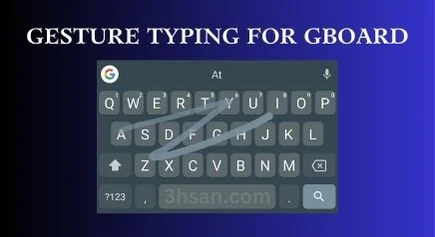


EhsanTechCorner: Your Ultimate Online Source for TechNews, Reviews, and Insights. Download WhatsApp Mods, WhatsApp Gold Apk, AG2WhatsApp, ERWhatsApp, GBWhatsApp, YOWhatsApp, BTWhatsApp, ANWhatsApp, and EK2WhatsApp.
Join our community of tech enthusiasts today!