Every smartphone user needs apps to help make their life easier, get their work done, and get the most out of their phone, and there is a group of the best useful Android apps that every user should install when buying a new phone, and these they are apps that are also indispensable for any user of Android phones and devices, and in light of more than 3 million Android apps available on Google Play Store, it is difficult for the user to access the best and indispensable Android apps.
Best Free Android Apps Install After Buying a New Mobile
 |
| BEST ANDROID APPS EVERYONE SHOULD INSTALL AFTER BUYING NEW MOBILE |
1. VLC for Android - Best Video Player
One of the best useful Android that should be installed first when buying a new phone, especially for fans of watching movies and series on the phone, where the VLC app is the best video player that allows you to play video and audio clips. in different formats. , no ads.
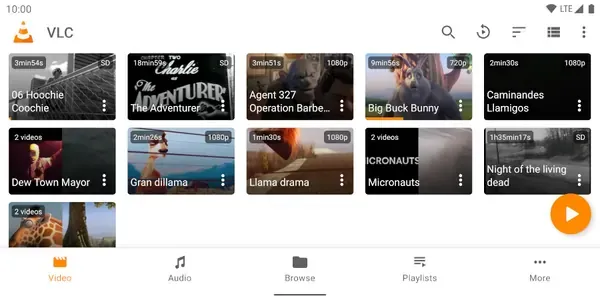 |
| Vlc Media Player For Android Interface |
The highly popular VLC app also gives computer users the ability to display movie subtitles and control font size, color, and background, as well as the ability to play movies or videos in a pop-up window while working on others. apps, with support for night mode and the ability to display videos on the phone as well. Appears on the interface of Android TV devices.
Key Features of VLC Media Player for Android:
- VLC for Android™ plays most local video and audio files, as well as network streams (including adaptive streaming), and DVD ISOs, like the desktop version of VLC. It also supports disk shares.
- All formats are supported, including MKV, MP4, AVI, MOV, Ogg, FLAC, TS, M2TS, Wv, and AAC. All codecs are included with no separate downloads. It supports subtitles, Teletext, and Closed Captions.
- VLC for Android has a media library for audio and video files and allows one to browse folders directly.
- VLC has support for multi-track audio and subtitles. It supports auto-rotation, aspect-ratio adjustments, and gestures to control volume, brightness, and seeking.
- It also includes a widget for audio control, supports audio headsets control, cover art, and a complete audio media library.
2. Google Keep: An App for Keeping Notes and Ideas
Despite the availability of many distinguished note-taking apps for Android users, Google Keep is one of the most essential apps that should be installed while buying a new smartphone as it is characterized by full-featured simplicity that the user needs to save notes and ideas.
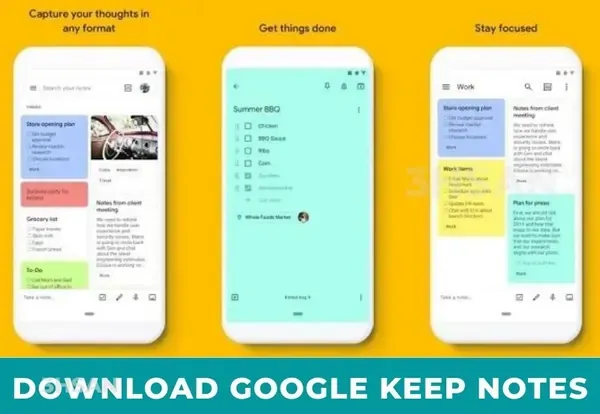 |
| The interface of Google Keep Notes App |
Through the Google Keep app, Android users can write text notes or create a daily to-do list with the ability to add a picture or record notes, ideas, and tasks by voice. Chrome browser for computers to save web pages with a single click and view them through the phone.
3. TickTick: To-do list & Tasks
If you are looking for an alternative to the Google Keep app, the free TickTick app for Android phones is one of the best alternative apps for keeping to-do lists and reminders as it allows the user to easily set up reminders and tasks either in writing or on the go.
 |
| The interface of TickTick To Do List App on Android iOS And Smartwatch |
By voice, with support for understanding natural language context, so you can ask for voice reminders about something at eight o'clock at night, and the app provides synchronization with other devices, including computers, iPhones, and iPods, with the ability to share lists and set goals to collaborate with family or friends, and if you are looking for an app to achieve better productivity through Pomo's split time technology Working on tasks and break periods, the app will provide you with this feature.
4. Pocket: Save, Read, Grow articles, and read them offline
The Pocket app for Android users not only allows you to save articles and web pages to read later offline, but also provides a view of articles that is comfortable on the eyes and easier to read, with the ability to control the size of the font, background text, and the ability to listen to the audio of articles (only supports English).
 |
| Pocket: Save, Read, Grow articles, and read them offline |
Through an add-on to the Chrome browser for computers, the user can save articles and web pages to read later with a single click, with the ability to categorize articles by tags, plus the ability to see their friends and the most popular items. , which makes the app indispensable when buying a new Android phone.
5. Files by Google
If you are getting or buying a new Android phone, the Google Files app is probably one of the best Android apps to install. It is a file management app that allows the user to identify duplicate files, move and copy files, as well as clean the phone of unnecessary files, along with the ability to transfer encrypted files offline, including apps, to friends or other phones.
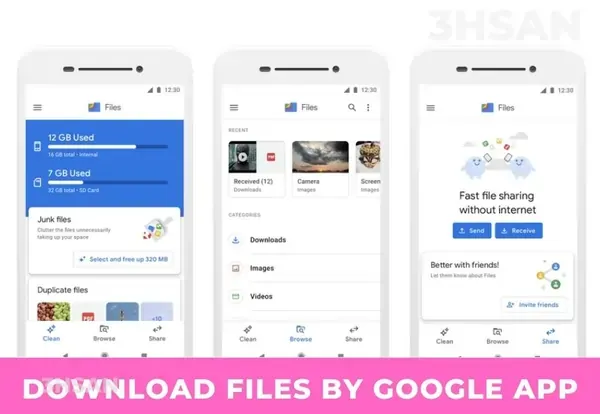 |
| ScreenShots of Best Free Android Apps |
Files by Google is a file management app that helps you:
- Free up space with cleaning recommendations
- Find files faster with search and simple browsing
- Share files offline with others, fast and without data
- Back up files to the cloud to save space on your device
6. Google Photos to Manage Photos
The Google Photos app is one of the most popular apps and services recently as it provides the user with the ability to save a copy of their photos for free online as well as the ability to easily search within photos and access them. from different devices.
 |
| Google Photos to Manage Photos |
The app provides many advantages based on artificial intelligence and machine learning techniques, including automatic image enhancement such as brightening an image, sharing, rotating, or archiving, plus the ability to colorize old images and the ability to search within of own images based on the Google Lens function, in addition to creating video clips. Automatically create a private family album. The app automatically adds all family photos.
The official Google Photos app is made for the way you take photos today and includes essential features like shared albums, automatic creations, and an advanced editing suite. Additionally, every Google Account comes with 15 GB of storage and you can choose to automatically back up all your photos and videos in High quality or Original quality. You can then access them from any connected device and on photos.google.com
You can read also: Best Strategy Games for Pc
7. Snapseed to Edit Photos
If you buy a new Android phone, you definitely need an app to edit photos, and Snapseed is one of the best Android apps that you can rely on, as it provides all the necessary tools for editing photos from simple tools such as automatic image enhancement, cutting and writing on it, to professional tools that include Control white balance, background blur, remove blemishes from photos, people, and unwanted objects, as well as edit RAW images.
 |
| Snapseed App for Android |
Snapseed also allows the app to add a frame to photos or apply effects to them, with the ability to share photos after modification through various social networks, including Facebook, Instagram, Twitter, and others.
Key Features of Snapseed:
- 29 Tools and Filters, including Healing, Brush, Structure, HDR, and Perspective (see list below)
- Opens JPG and RAW files
- Save your personal looks and apply them to new photos later
- Selective filter brush
- All styles can be tweaked with fine, precise control
8. LastPass to Save Passwords
LastPass, which is one of the best Android apps that should be installed when buying a new phone, provides the user with the ability to save fingerprints, as well as supporting 2-Step Verification to increase account security, as well as the ability to share. passwords securely and many other advantages, and the app also provides regular hints to change passwords every period of time, and with free sync support, passwords from any device are instantly available on all other devices like computers.
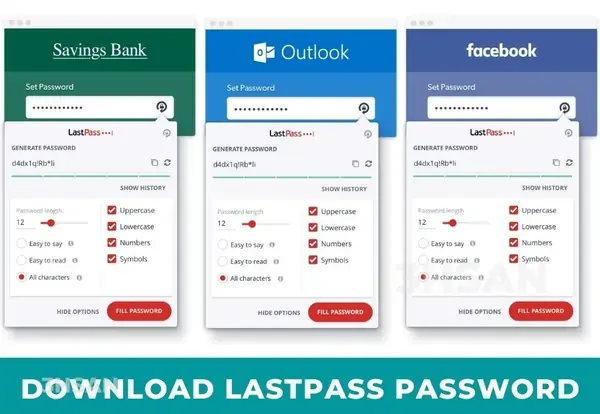 |
| The Interface of the LastPass Password Manager for Android |
Password is also the best default password manager for LastPass, which also allows you to automatically create strong and unique passwords for all your online accounts, autofill username and password across all websites and apps, and sync passwords between smartphones. Computers, one-touch login using your fingerprint, and the ability to securely share passwords with family or co-workers.
9. Microsoft Lens - PDF Scanner
When buying a new Android phone, every user needs an app to photograph and save documents, which is provided by the Microsoft Office Lens app, in addition to the possibility of photographing the writing boards and the whiteboard, without any problem or need to cutting and editing images, plus the ability to save images of documents and writing boards as a PDF file or as an image or as a Word text document, which automatically extracts texts from images, you can simply say that the app acts as a file scanner.
 |
| Microsoft Lese Screenshot on iOS |
You can also rely on the Adobe Scan app, which is one of the best Android apps that provide efficient document scanning and saves them to your phone, or sends them to friends and co-workers via email or messaging apps.
10. Docs Slides - Sheet apps for editing documents
All three apps provide the features provided by Microsoft Office where the user can create documents, presentations, and Excel files, Open Office files with the ability to share any document or presentation, and the ability to collaborate with friends or work teams on your computer. creation.
 |
| The Interference of Google Work Space Docs |
Key Features of DOCS Slides:
- Create new presentations or edit existing ones
- Share presentations and collaborate on the same presentation at the same time
- Work anywhere, anytime even offline
- Add and respond to comments
- Add and rearrange slides, format text and shapes, and more
- Present straight from your mobile device
- Never worry about losing your work – everything is saved automatically as you type
- Make beautiful slides, instantly with smart suggestions
- Present slides to video calls and scheduled meetings will automatically appear
- Open, edit, and save PowerPoint files
11. Google Translator
They should install the Google Translate app allows any user buying a new Android phone to translate between 103 different languages including Arabic and English, plus the ability to click on any text in any app to translate it via a pop-up window, plus support for instant camera translation By annotating texts and supporting offline translation, the app also offers voice conversation translation between 38 different languages.
 |
| The Interface of Google Translator for free |
Key Features of Google Translate:
- Text translation: Translate between 108 languages by typing
- Tap to Translate: Copy text in any app and tap the Google Translate icon to translate (all languages)
- Offline: Translate with no internet connection (59 languages)
- Instant camera translation: Translate text in images instantly by just pointing your camera (94 languages)
- Photos: Take or import photos for higher quality translations (90 languages)
- Conversations: Translate bilingual conversations on the fly (70 languages)
- Handwriting: Draw text characters instead of typing (96 languages)
- Phrasebook: Star and save translated words and phrases for future reference (all languages)
- Cross-device syncing: Login to sync phrasebook between the app and desktop
- Transcribe: Continuously translate someone speaking a different language in near real-time (8 languages)
Conclusion
In the following article, we explain the most essential apps that every new mobile phone should have. These are the apps that you will install on your mobile phone after buying it, they will help you to do your tasks even easier without facing any problems. These are the most popular Google apps that are commonly installed on every new device you will buy (rather than Huawei).
You can edit your documents using Google Docs files and you can also print your data in Slides, and Android Sheets you can also add text to photos using it, it works similarly to MS Word and Excel sheets.
I hope you enjoy the applications that I have pointed out to you. Tell me about your experience with these applications, how it was, and how they help you in your work or daily tasks. You can suggest us your favorite content by leaving comments below this article. kindly don't forget to subscribe to my youtube channels.


EhsanTechCorner: Your Ultimate Online Source for TechNews, Reviews, and Insights. Download WhatsApp Mods, WhatsApp Gold Apk, AG2WhatsApp, ERWhatsApp, GBWhatsApp, YOWhatsApp, BTWhatsApp, ANWhatsApp, and EK2WhatsApp.
Join our community of tech enthusiasts today!