Explained new update: Ehsan WhatsApp Plus and Ehsan WhatsApp Pink V12
Ehsan WhatsApp Plus 2023
 |
| Explained new update: Ehsan WhatsApp Plus and Ehsan WhatsApp Pink V12 |
Dear Users, Most welcome everyone to Ehsantechcorner, we will bring you a new EK2WhatsApp update. This update contains multiple additions and improvements including transfer chats and screen-sharing options within the video call translation feature for all languages. It will really help you from all perspectives where you are always on to fix your smartphone while using WhatsApp. You can manage all your activities on social networks while using them.
As you all know, we are always active to help our users while providing them with informative content as we post it on the official website regularly. Similarly, we will provide you with the latest version of Ehsaan WhatsApp Plus and EK2 WhatsApp. I want to make it clear that ehsaan WhatsApp Plus and ehsaan WhatsApp Pink both versions are both fully antivirus, it allows you to use WhatsApp while using end-to-end encryption and also give you extra protection against hackers while they are trying to steal your data.
See also: Read FAQ about EKWhatsApp
HOW TO TRANSLATE MESSAGES INTO MULTIPLE LANGUAGES USING EK2WHATSAPP?
Dear users of EKWhatsApp in the old update 11.05 we have provided three different languages Philippines, Sindhi, and Pashto in the translation section for incoming messages. But with the latest version of EKWhatsApp, we will provide you with the following languages in the outgoing text, which also means that you will be able to translate your desired message into your required language.
 |
| Explained new update: Ehsan WhatsApp Plus and Ehsan WhatsApp Pink V12 |
If I explain this feature, you will be able to talk to anyone who has the most popular countries in your language. If I say you are from Pakistan and you don't know English and you have my friend to chat with you that he knows English language but you don't know English. Then just write your message in Urdu language and then click on the icon inside that writing box it will show you a popup as your language to translate to English, click on English and it will automatically translate your texts to English language, now just hit the send button and your translated message will be sent to your friend.
NOW IF YOUR FRIEND REPLIES you IN ENGLISH LANGUAGE JUST PRESS THAT MESSAGE AND HOLD IT NOW CLICK ON THREE DOTS IT WILL BE A LIST SHOWING "TRANSLATE" NOW YOU WILL SEE a POP-UP MENU WILL BE OPENED THAT ASKING YOU TO SELECT YOUR LANGUAGE FOR TRANSLATION SELECT URDU FROM THE LIST AND IT WILL TRANSLATE YOUR MESSAGE IN ENGLISH TO URDU SO YOU CAN UNDERSTAND WHAT YOUR FRIEND ACTUALLY SENT YOU IN YOUR OWN LANGUAGE.
Redesigned Privacy Checkout UI:
Dear users, if we will talk about the latest version of ekWhatsApp, then it contains many fixes and improvements, including feature improvements, so this latest version 12.0 is redesigned so that you can check out your privacy settings. the option where you can customize your privacy features, such as "Last seen settings" your profile picture, and more. I'll show you some screenshots that may help you understand it better.
Transfer Chats for iOS to Android:
Dear users, the latest version of EK2WA 12.0 has many fixes and improvements. Transfer chats from iOS to Android is a new edition that may not be released for all users on WhatsApp until June 17, 2023. But our version also contains this feature. Dear friends, now it is easy to transfer your chats from Android to iPhone and from iPhone to Android. This is very useful when you want to transfer your chats between here and different devices. I would like to say that in our version you will be able to transfer your chats without using Google Drive. Here is how you can transfer your chats without using Google Drive.
See also: How to use the same account on multiple devices?
How to transfer WhatsApp chat history without using G-drive from Android to iOS?
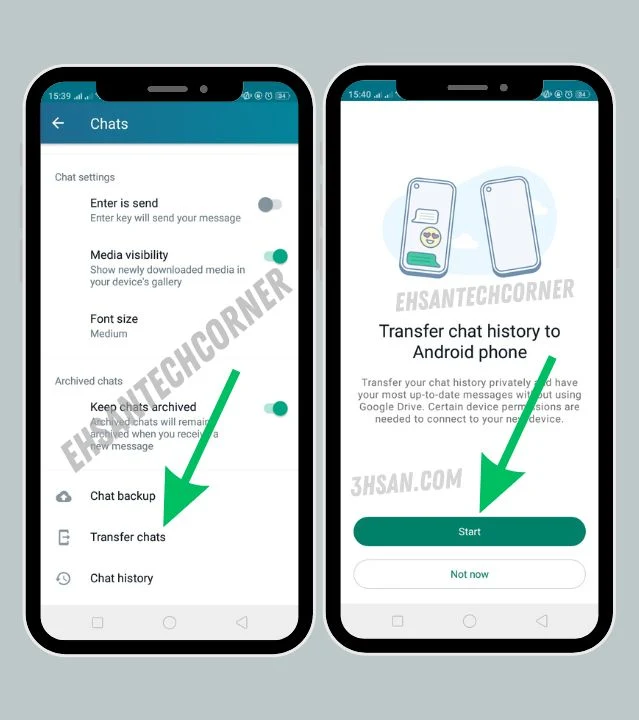 |
| Explained new update: Ehsan WhatsApp Plus and Ehsan WhatsApp Pink V12 |
Dear friends, in this section I will try to explain how you can transfer your WhatsApp chat history from Android to iOS and from IOS to Android without using Google Drive. Dear friends, to do that, you need to click on 3 hours in the WhatsApp home section, now click on settings, now you need to click on chats from within chats, scroll down and click on chat transfer, now click settings. Dear friends, this is how you can transfer your chats from Android to iOS devices without using Google. Dear friends, I have written a special article on how to transfer your chats between IOS and Android devices without using Google Drive and there is also a proper article explaining how you can transfer your chats between IOS and Android using Google Drive.
See also: 6 Common Mistakes that you should not try on WhatsApp
How to use external font styles from the device?
Dear friends, in this section I am going to explain how you can upload your custom font style which you have stored on your external or internal storage on your device. Users, I will explain it to you using some of the screenshots below. The screenshots will really help you to know how you can use your custom font style for your WhatsApp. Follow the instructions.
- Step 1: Click on 'Plus Settings' from the three dots menu on the home page.
- Step 2: Click on 'Universal Settings"
- Step 3: Now click on "Styles (Look and Feel)"
- Step 4: Click on "Fonts Style" from within the Styles and Look section.
- Step 5: Click on "Custom (Load Fonts)" Now go back one step.
- Step 6: Now choose your favorite font style from within your Internal or External Storage.
- That's all! Congratulations 👏🎈 you have selected your favorite font style in your EK2WhatsApp.
How to download Ehsan WhatsApp Plus?
To download the most popular latest version of Ehsan WhatsApp plus v12 for Android. you will get a link below directly to download the app. You just have to click on it and it will redirect you to a waiting page, just wait approx. 10 seconds and finally after 10 seconds the text "link is ready" will appear inside the box. press it and now your download will start automatically.
Download EK2 WhatsApp Pink App from internal servers
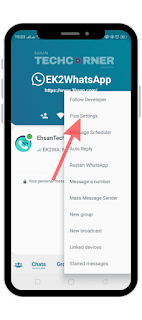
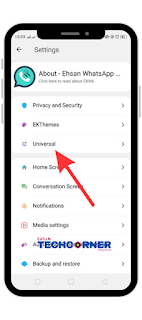


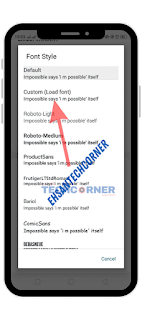

EhsanTechCorner: Your Ultimate Online Source for TechNews, Reviews, and Insights. Download WhatsApp Mods, WhatsApp Gold Apk, AG2WhatsApp, ERWhatsApp, GBWhatsApp, YOWhatsApp, BTWhatsApp, ANWhatsApp, and EK2WhatsApp.
Join our community of tech enthusiasts today!