The Top 10 Photo Editor Apps for Android
 |
| Top 10 Photo Editor Apps for Android |
Introduction
In the dynamic world of mobile photography, Android users have access to a treasure trove of photo editing apps, each promising to elevate their creative pursuits. These applications not only serve as tools to enhance images but also as platforms for self-expression. In this comprehensive guide, we embark on a journey through the top photo editing apps available for Android, delving into their unique features and capabilities. From professional-grade editing to innovative artistic filters, these apps cater to a diverse range of users, transforming ordinary snapshots into captivating visual experiences.
1. Adobe Lightroom: The Apex of Professional Editing
At the forefront of Android photo editing stands Adobe Lightroom, a powerhouse that transcends the ordinary. Tailored for both amateur enthusiasts and seasoned photographers, Lightroom boasts an extensive array of features. From fundamental adjustments like exposure and contrast to nuanced color grading, Lightroom provides unparalleled precision. Its intuitive interface facilitates seamless navigation, and the cloud syncing feature ensures a harmonized editing experience across various devices. Adobe Lightroom stands tall as a symbol of excellence, setting the bar high for professional photo editing on the Android platform.
2. Snapseed: Google's Elegant Solution for All
Crafted by Google, Snapseed stands out as a testament to simplicity meeting sophistication. Striking a delicate balance between user-friendliness and powerful editing tools, Snapseed caters to a diverse audience. With a non-destructive editing approach, users can experiment freely, secure in the knowledge that their original images remain intact. The app offers a spectrum of features, from basic adjustments to advanced filters and textures, providing a comprehensive toolkit for photo enhancement. Snapseed's commitment to versatility and user-friendly design positions it as a go-to choice for Android users seeking a reliable and dynamic photo editing experience.
3. VSCO: Aesthetic Filters and Community Connection
VSCO has emerged as a unique fusion of aesthetic filters and social connectivity. Beyond being a photo editor, VSCO acts as a social platform where users can share their creative endeavors. The app's minimalist design and curated filters add a touch of sophistication to photos, making it a favorite among those with an eye for visual elegance. VSCO's community-driven approach fosters connections between like-minded individuals, creating a space for inspiration and collaborative creativity. For Android users who appreciate both refined editing tools and community engagement, VSCO provides a harmonious blend of both.
4. Prisma: Artistic Expression Redefined
Prisma stands as a beacon for those seeking to transcend traditional photo editing and venture into the realm of digital art. By leveraging the styles of renowned artists, Prisma transforms ordinary photos into extraordinary artworks. The app's neural network technology sets it apart, offering a diverse range of artistic filters that go beyond the ordinary. Prisma isn't just a photo editor; it's a tool that invites users to reimagine their photos as unique pieces of digital art. The fusion of technology and creativity makes Prisma a compelling choice for Android users who aspire to add an artistic flair to their visual storytelling.
5. Pixlr: The All-in-One Editing Suite
Pixlr has established itself as the Swiss Army knife of photo editing on the Android platform. Catering to both novice and advanced users, Pixlr offers a versatile set of editing tools. From basic adjustments to advanced filters, the app accommodates a wide spectrum of editing needs. Pixlr's user-friendly interface ensures accessibility for beginners, while its depth of features appeals to users seeking more control over their creative process. Whether users aim for quick enhancements or wish to dive into detailed edits, Pixlr remains a reliable and well-rounded choice for Android photo enthusiasts.
6. Toolwiz Photos: Pioneering Innovation in Editing
Toolwiz Photos distinguishes itself by pushing the boundaries of conventional editing through innovative features. With offerings like 3D Prisma and Magic Sky, the app transforms photo editing into a playground for creative minds. Toolwiz Photos goes beyond the ordinary, inviting users to explore unique tools that add an extra layer of creativity to their photos. In a landscape saturated with standard editing apps, Toolwiz Photos stands out as a beacon of innovation, catering to Android users who seek to push the limits of their creative expression.
7. Afterlight: Where Simplicity Meets Substance
Afterlight strikes a delicate balance between simplicity and powerful editing tools. With a user-friendly interface, the app ensures accessibility for beginners while offering a diverse set of features for advanced users. Filters, textures, frames, and other creative elements empower users to enhance their photos effortlessly. Afterlight's appeal lies in its ability to cater to both casual photographers and those who wish to explore advanced editing features. As a reliable and enjoyable choice for Android users, Afterlight exemplifies how simplicity and substance can coexist harmoniously in a photo editing app.
8. FaceApp Premium: AI-Enhanced Professional Touch
In the age of smartphones and social media, the demand for user-friendly and innovative photo editing applications has skyrocketed. Among the multitude of options available, one app has emerged as a frontrunner in transforming the way we perceive and edit our photos—FaceApp.
FaceApp, developed by Wireless Lab, is a photo-editing application that utilizes advanced artificial intelligence (AI) algorithms to bring about jaw-dropping transformations in portraits. Launched in 2017, it quickly gained popularity for its ability to age, de-age, and even change gender with a single tap.
At the heart of FaceApp's magic lies its powerful AI technology. This sophisticated algorithm analyzes facial features, expressions, and contextual elements to apply realistic changes seamlessly. The results are often so convincing that they leave users in awe of the app's capabilities.
9. PicsArt Photo Studio: A Hub for Creativity and Community
PicsArt Photo Studio transcends the traditional boundaries of photo editing by integrating editing tools with drawing features and a robust social platform. With a vast array of filters, effects, and editing features, PicsArt empowers users to unleash their creativity. More than just an editor, PicsArt fosters a community-driven approach, allowing users to connect with a global audience. The platform becomes a dynamic space where creative minds converge, share their masterpieces, and explore a diverse range of artistic expressions. For Android users seeking an all-encompassing experience where editing meets community, PicsArt stands as a dynamic and engaging choice.
In the dynamic world of digital creativity, one app has carved its niche as a go-to platform for unleashing artistic expression—PicsArt. With millions of active users globally, PicsArt has become more than just a photo editing tool; it's a vibrant community, an educational hub, and a driving force behind digital art trends. In this exploration, we'll delve into the key features, user experience, community dynamics, and the impact of PicsArt on the ever-evolving landscape of visual content creation.
PicsArt is not merely an app; it's a gateway to a world of creativity. As an all-in-one photo and video editing app, PicsArt offers a plethora of features that cater to a diverse audience. Its intuitive interface and powerful tools make it accessible to beginners while providing advanced capabilities for seasoned artists. The app's popularity is a testament to its ability to adapt to the needs of its users.
10. Enhance It – Fix Your Photos
In a world where visuals dominate our digital landscape, the need for impeccable photos has become more apparent than ever. Whether it's for personal memories or professional presentations, the quality of images plays a pivotal role. This article delves into the realm of photo enhancement, focusing particularly on the revolutionary tool— Enhance It.
With the rapid evolution of technology, photo enhancement tools have witnessed a surge in popularity. Gone are the days of accepting mediocre images; individuals and businesses now seek solutions to transform their visuals into captivating masterpieces.
Enter Enhance It, a cutting-edge photo fixer that has been making waves in the industry. Boasting a user-friendly interface and powerful features, Enhance It stands out as a go-to solution for those seeking to elevate the quality of their photos effortlessly.
The significance of photo enhancement extends beyond mere aesthetics. Improved visuals not only enhance the overall appeal but also find widespread applications in various professional fields, including marketing, design, and photography.
Enhance It operates on a sophisticated algorithm that intelligently analyzes and enhances the elements of a photo. Its seamless process ensures that even those with minimal editing skills can achieve professional-looking results.
Conclusion: Navigating the Vast Landscape of Android Photo Editing
In the vibrant world of Android photography, these top 10 photo editor apps stand as pillars of creativity, offering a myriad of tools to transform ordinary images into extraordinary visual masterpieces. From the professional-grade capabilities of Adobe Lightroom to the artistic filters of Prisma, each app brings its unique flavor to the table, catering to a diverse range of preferences and skill levels.
As technology continues to advance, so does the landscape of mobile photography, and these apps showcase the pinnacle of what's possible. Whether you're a photography enthusiast looking to fine-tune your skills or someone who simply wants to add a touch of artistry to your snapshots, these apps provide the tools you need at your fingertips.
The beauty of these photo editors lies not only in their technical prowess but also in their ability to democratize creativity. They empower users, regardless of their level of expertise, to explore the bounds of their imagination and share their unique perspectives with the world.
So, as you embark on your journey of visual storytelling through your Android device, consider downloading one or more of these top-notch photo editor apps. Unleash your creativity, experiment with different styles, and turn every photo into a canvas waiting for your personal touch. With these apps, the possibilities are limitless, and the art of photography is truly in the palm of your hand.

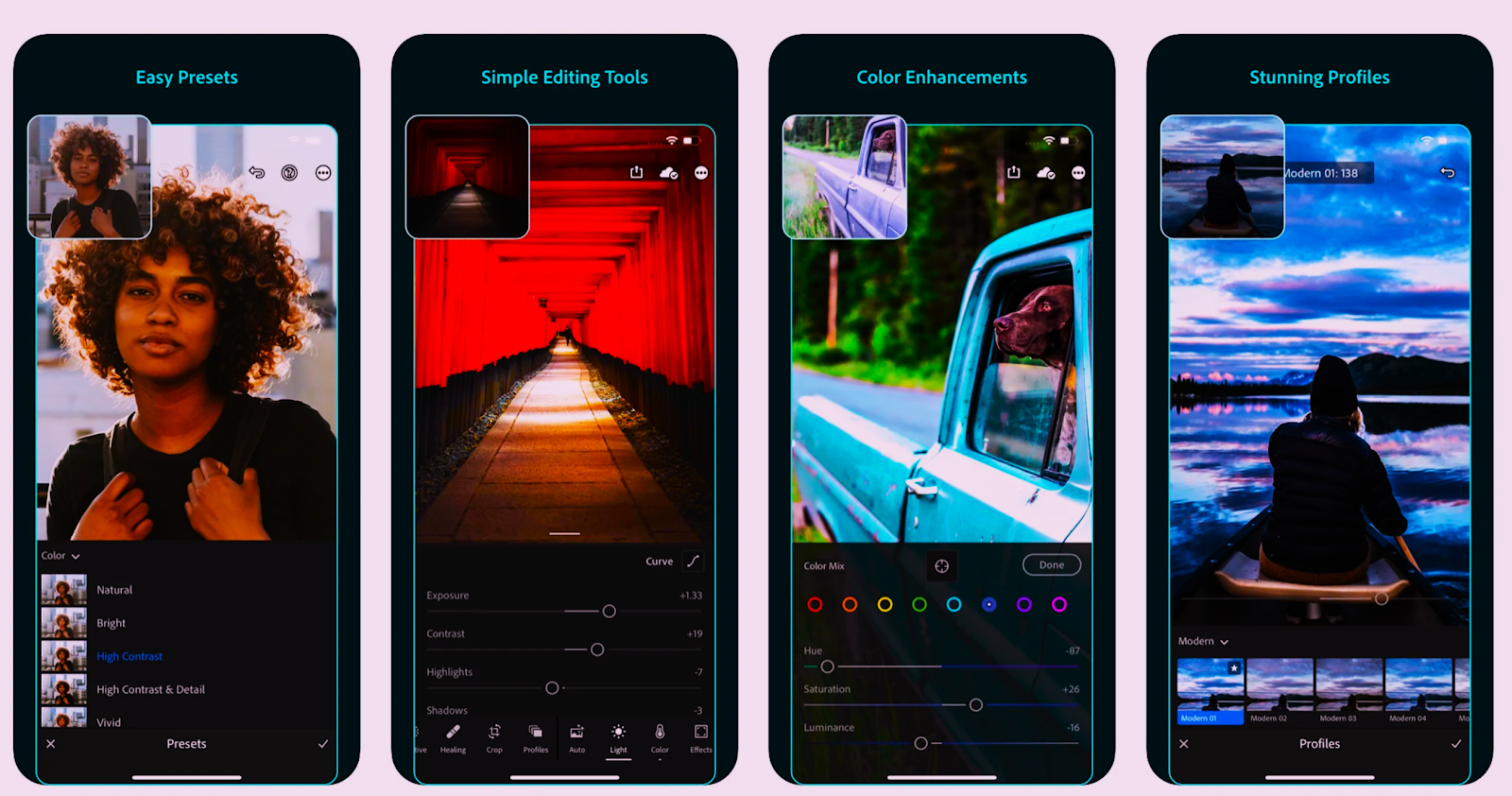
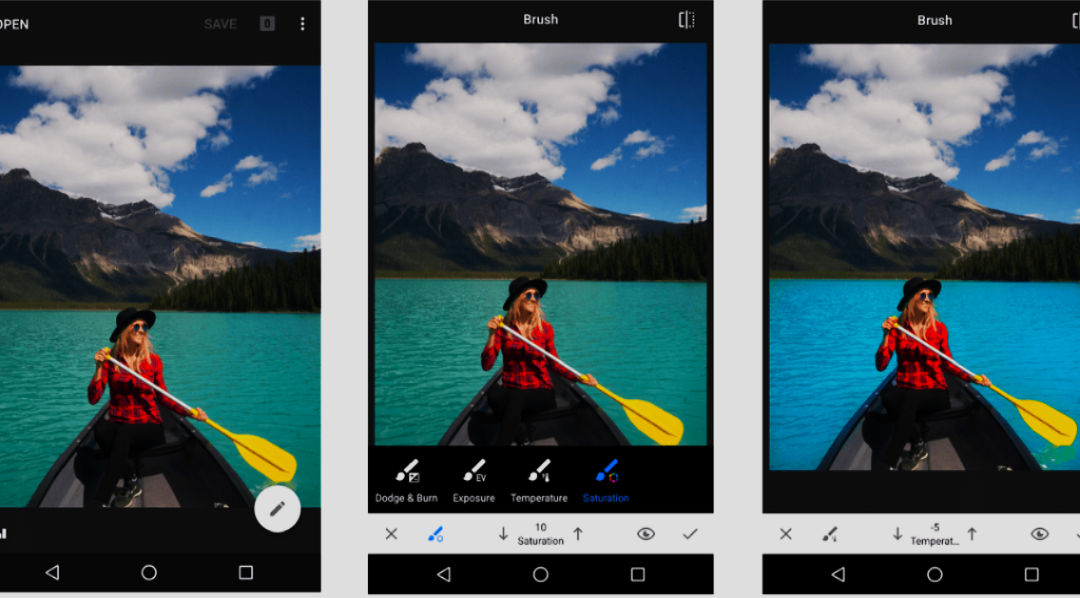











EhsanTechCorner: Your Ultimate Online Source for TechNews, Reviews, and Insights. Download WhatsApp Mods, WhatsApp Gold Apk, AG2WhatsApp, ERWhatsApp, GBWhatsApp, YOWhatsApp, BTWhatsApp, ANWhatsApp, and EK2WhatsApp.
Join our community of tech enthusiasts today!