Hi guys, welcome to my website, today we are going to talk about the Summary of the Upcoming New Features of WhatsApp in Future Updates. that have been added to the WhatsApp beta program. They are going to be very useful for WhatsApp users especially if you are a businessman, these features will be very useful for you to manage your WhatsApp and improve your overall experience. EhsanWAPlus will provide you with a detailed explanation of all these additions in the WhatsApp Beta 2.22.22.8 update version. I want to make it clear that WhatsApp only added these features for the Beta program, not for public use. Although you can download WhatsApp Beta from our website below this article.
 |
| WhatsApp News: Summary of the Upcoming New Features of WhatsApp in Future Updates |
1. Prevent Taking Screenshots:-
Prevent taking screenshots- we have already discussed this feature a few days ago, you can read the full article by clicking this link, and we will summarize the new update with you here right now. Therefore, the WhatsApp chat option prevents taking screenshots when you have sent or received "view once media" files that include images and videos.
The main function of this function is to prevent taking screenshots of those media. Now by default if you send your media file which includes a picture or video to your best friend if he wants to take a screenshot he will get this toast message “screenshot cannot be saved” and the page will be blank. Therefore, he will not be able to save your images for later use. Don't forget you can still download the best WhatsApp mod to disable this feature 😋
2. View Status Update by Clicking on Profile Photo:-
After releasing the new feature of sending Quick Reaction for Status Updates. Recently, WhatsApp announced the new feature of View Status Update by Clicking on Profile Photo. The feature is about to be added to the public versions of all the features available in WhatsApp version 2.22.21.16 beta. I am now using this feature in that version. The function of this feature is to make it easier for users when they are going to see the status of their contacts.
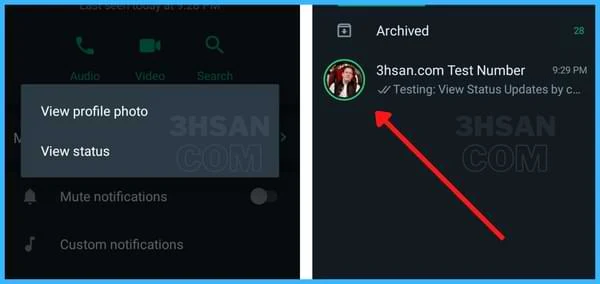 |
| View Status Update by Clicking on Profile Photo |
Now you don't need to go from chats to status and scroll down to find what you need to contact to see the status. Now it is easy to see the status of contacts by pressing on their profile picture and you will get to the "View Story" and "View Profile Picture" options, you can select any option according to your own needs. Thank you, WhatsApp for adding this feature to the Beta program for testing. It will save time and make your WhatsApp look professional.
3. Multiple Languages Added within WhatsApp:-
There are multiple languages within WhatsApp as added in WhatsApp Beta 2.22.21.16 before WhatsApp only has the languages of the country where you are using your WhatsApp as in Pakistan there are two languages detected by WhatsApp only English and Urdu. WhatsApp has to expand this ability and added several languages within the application.
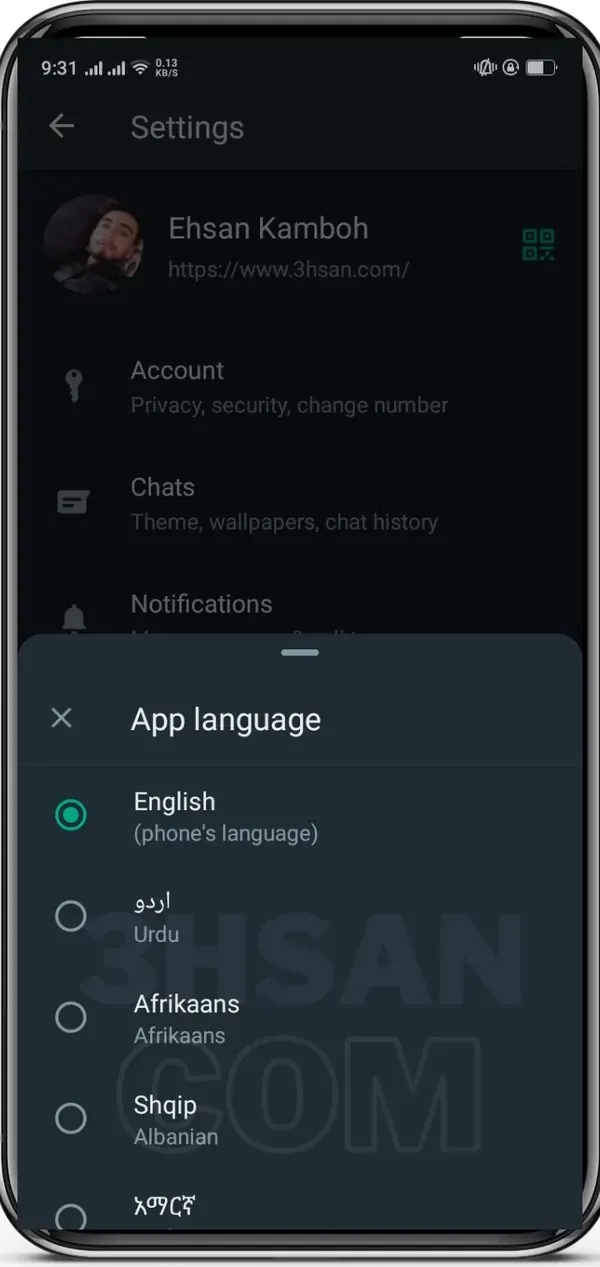 |
| Multiple Languages Added within WhatsApp |
This means that you will now be able to select your favorite language or the best you can understand. this facility was already available within WhatsApp gold apk, ERWhatsApp apk, GB WhatsApp, YoWhatsApp, etc. Thank you, WhatsApp for adding this image to the WhatsApp Beta program. All this feature is not even more useful for users because they have already experienced this feature on modified copies of WhatsApp, but this working feature will be very useful for users that do not use any illegal copy of WhatsApp.
4. Share Documents with Caption:-
In the previous updates, WhatsApp has added complete time in document-sharing. For example, WhatsApp has added the option to show the time between delivery of the document file to your contacts, including the percentage of the shared files, now WhatsApp will add the option to write the caption while sending any document to your contacts in WhatsApp. This feature will be very useful for users who want to share document files and specify the features and important points included in that document.
The caption feature was only available for images and videos before, but now it will be available for documents as well. You can use this feature when you are going to select a file to share with your friends which can consist of XML, Docx, rar, zip, etc. You will then be able to write some qualities to that file in the caption. The document captions feature is not yet added to the public version of WhatsApp, because this feature is under development and public users will be able to use it very soon. Thank you, WhatsApp for adding the document caption to the Beta program.
5. Leave WhatsApp group without notification:-
WhatsApp has announced a new feature that uses users who will be able to leave the group without notifying other members instead of the group admin. This is the best WhatsApp feature and this feature works properly in WhatsApp 2.22.22.8 beta program. normal members of the group can see who left the group in a list by following these steps Groups icon>View All members>View past participants You can install the latest update and enjoy the newest feature. You can read more about it in detail by clicking here:
Download WhatsApp Messenger App (Beta)

EhsanTechCorner: Your Ultimate Online Source for TechNews, Reviews, and Insights. Download WhatsApp Mods, WhatsApp Gold Apk, AG2WhatsApp, ERWhatsApp, GBWhatsApp, YOWhatsApp, BTWhatsApp, ANWhatsApp, and EK2WhatsApp.
Join our community of tech enthusiasts today!